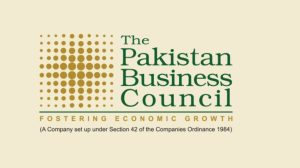National Database Registration Authority (NADRA) in collaboration with Ministry of Foreign Affairs (MoFA) has developed an automated, digital process for issuance of Power of Attorney for Overseas Pakistanis, residing abroad.
Digital Power of Attorney is a fast and secure service for facilitating Overseas Pakistanis, who want to give Power of Attorney to any person residing in Pakistan.
Using the system, Overseas Pakistanis can apply and obtain the Power of Attorney (PoA) from the convenience of their homes, without having to physically visit the Pakistani Foreign Mission (FM) which may be located at a significant distance.
Eligibility and Requirements
Before submitting an Online Power of Attorney (PoA) application, Applicant must meet the following criteria:
Applicant must be an Overseas Pakistani
Valid Identity document of applicant, witnesses and attorney including CNIC / NICOP / POC (both front and sides)
Valid e-mail address of the applicant
Contact Number and Mailing Address in the country of application (outside of Pakistan)
Biometrics of applicant and two witnesses (Best 4 fingers)
Credit Card / Debit Card to make online Fee Payment within the application
Scanned Copy of Original Power of Attorney with signature and thumb impressions of executants(s) and witnesses, as well as photo of executant affixed on it
Any other relevant documents (for example Affidavit, if applicable, to be uploaded in the PoA system by the Applicant)
Details of Attorney and Witnesses
For POA Attestation, foreigners are required to physically visit the concerned Pakistan Mission Abroad after having their documents attested from their country’s respective State Department/Ministry of Foreign Affairs.
Executor (s) are responsible for choosing their concerned Pakistan Foreign Mission (Embassy/High Commission/Consulate) when applying for the Digital Power of Attorney. Failure to do so might route the application to the wrong mission and could result in rejection.
In case of a Foreigner, the Applicant is required to physically visit the concerned Pakistan Mission Abroad after having their documents attested from their country’s State Department/Ministry of Foreign Affairs.
Step-Wise Process to Get POA Online
Step 1: Account Creation
Applicant will access the PoA Portal to create their account by providing their e-mail address along with other details.
Step 2: Applying for POA
Once successfully signed up and authenticated (via OTP), the executor can Apply Online for PoA by submitting required documents.
Step 3: Biometrics
Applicant will upload biometrics on the provided Fingerprint form.
Step 4: Fee Payment
Applicant will pay the required fee for the application and receive results of biometric verification.
Step 5: Video Interview
The Consular Officer will schedule and conduct an online (video) interview with the applicant to determine the final decision on the case.
Step 6: Final Consent
A system-generated email is sent to the applicant’s registered e-mail address to acquire the Final Consent for POA issuance: