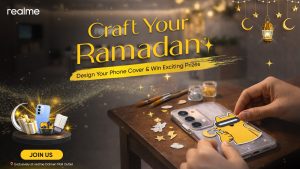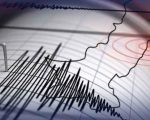It doesn’t matter how careful you are, you will inevitably lose some of your computer data. It could happen because something serious like a lightning strike happens, or maybe you just accidentally delete. No matter what though you will lose data. That’s why you need to have something on hand that can recover the lost data for you. A great freeware option for recovering data is called Disk Drill for Windows.
Disk Drill has a lot of features and is so user friendly that anyone can use it. This tool lets you backup a volume or partition from a drive and save it as a DMG image on a new drive. Disk Drill for Windows can help you if you lose a partition, accidentally delete data, if the boot fails and if a memory card becomes corrupt. This handy piece of software can even help reformat your hard drive and empty your recycle bin. Here’s a quick rundown of the features.
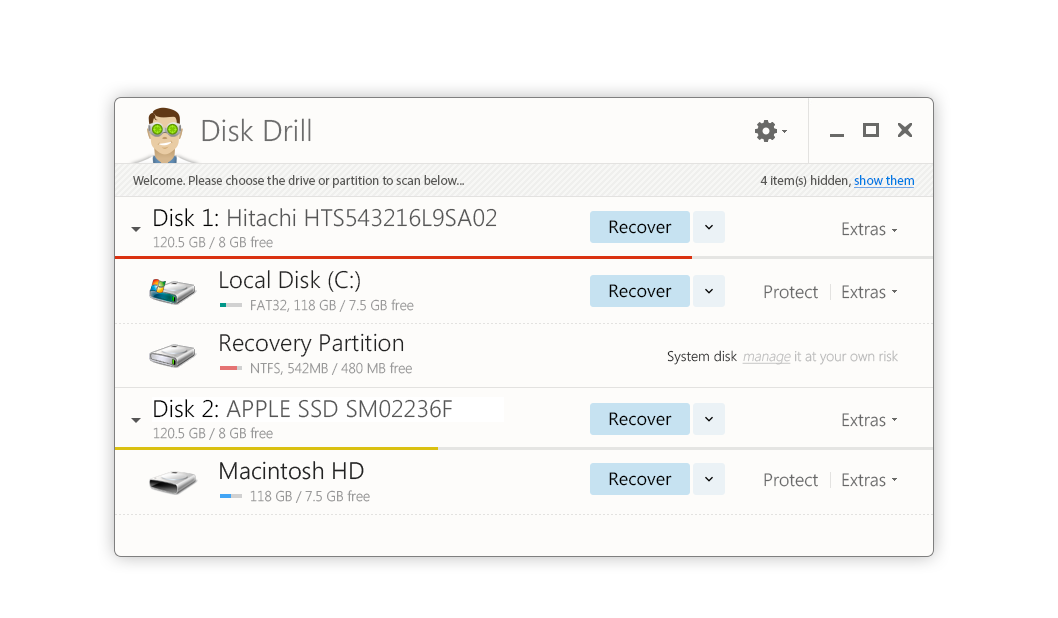
Data Recovery
Disk Drill is capable of recovering data from practically any storage device you can throw at it. It doesn’t matter if it’s a USB flash drive, an external drive, an MP3 player or a memory card. The job is done quick and easily.
User Friendly
One thing that makes Disk Drill stand out is just how easy it is for even new people to use. It has a very user-friendly interface that is cleaner and easier to navigate than other programs like this. You can run a task with just a few mouse clicks with no complicated or annoying hoops to jump through.
Protect your Data from Loss
Even though the main aim of Disk Drill is to recover lost data it can help you prevent data loss in the first place. One of the features of Disk Drill is the Recovery Vault. The Recovery Vault will keep track of all the files you’ve deleted since activating it, making it easy to find and recover these files.
Support for Multiple File Systems
Another great benefit of Disk Drill is the amount of file systems supported. It can work with FAT, exFAT, or NTFS file systems. It can also work with HFS+ Mac drive and Linux EXT2/3/4 and even more than that.
Conclusion
Disk Drill is an easy to use powerful little tool. Even though it has a lot of features there’s not much of a learning curve either. It’s been tested on Windows 7, 8.1 and Windows 10 and it works fine on all of them. IT should also work on Windows XP for the old school folks.
If you want a way to recover lost files then you need to get on the Disk Drill train as soon as possible. It’s expected that some changes will be made similar to those with the Mac version. You can expect there will be a Basic and a Pro version for Windows soon enough. Some of the best features will be taken out of the Basic version to bring people to the Pro version.
You can download Disk Drill for Windows straight through the website. So don’t delay to protect your hard drives today.