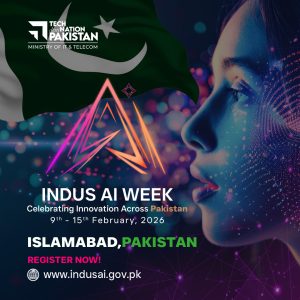CALIFORNIA – Android’s developer Google is rolling out a new feature on Android 8.1 Oreo that shows the speed of Wi-Fi networks before users connect to them.
The new feature does not provide detailed Wi-Fi information and exact bandwidth readings. Instead it will give you categories that help users to identify which Wi-Fi connections are better than others.
In order to check the network speed, users will have to go to the Settings app on their smartphones. Under the Network and Internet tab, they have to go to the Wi-Fi list. From the listed networks, the user needs to select one that needs to be connected. Further, connection speed will be shown under the names of public networks. Notably, the displayed speed can change with signal strength.
https://twitter.com/Android/status/955485238859313152
The difference between Very Fast and Fast, according to Google, is that you can stream “very high-quality videos” on the former and “most videos” on the latter. Most coffee shop dwellers should be fine with the OK level, as that’s enough for web browsing, social media, and Spotify streaming.
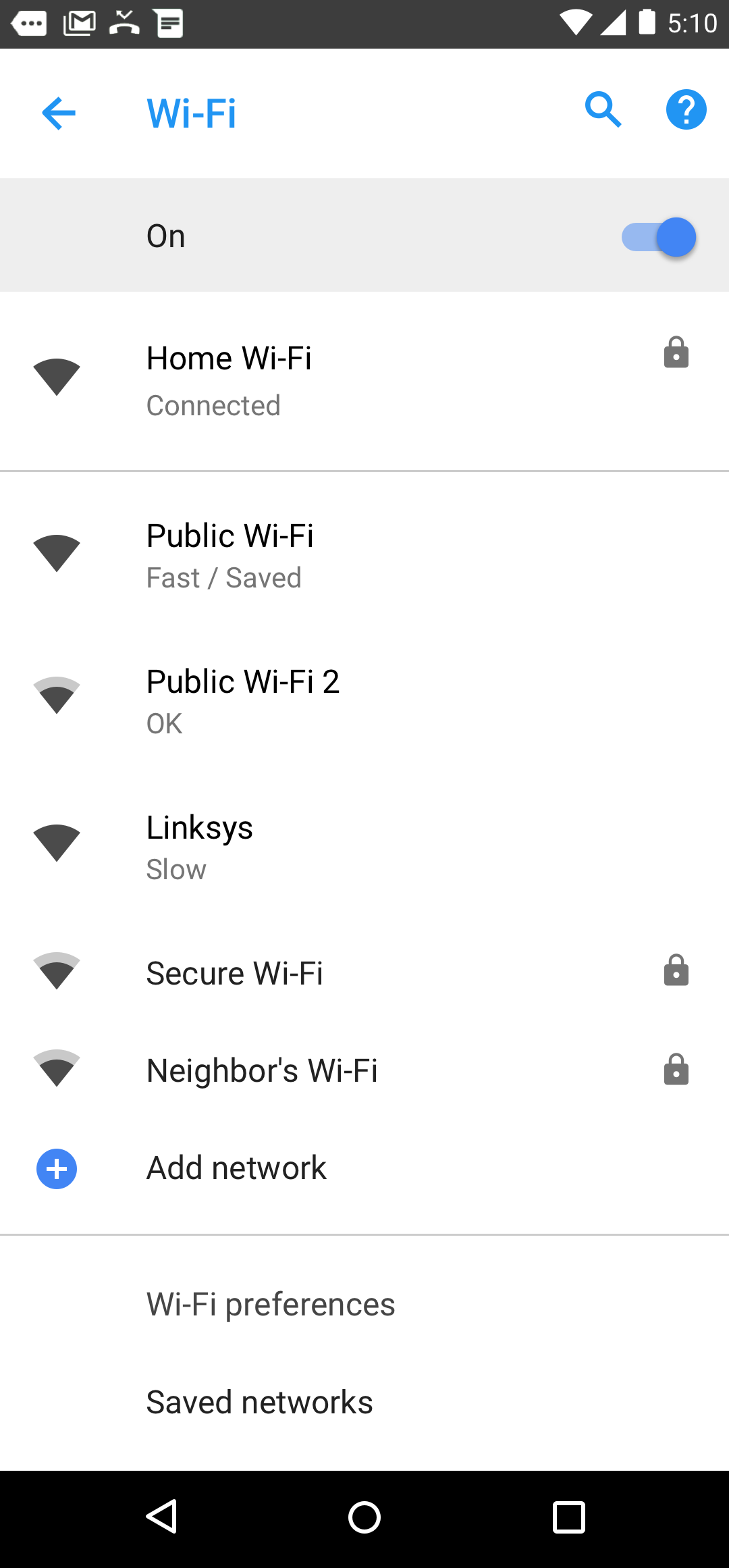
- Slow (under 1Mbps): If you can use Wi-Fi calling, you can make phone calls and send texts.
- OK (1-5Mbps): You can read web pages, use social media, and stream music.
- Fast (5-20Mbps): You can stream most videos.
- Very Fast (20Mbps and above): You can stream very high-quality videos.