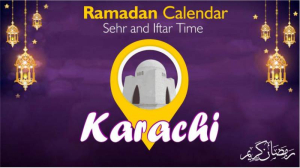DUBAI – Checking the validity and authenticity of residence visa has always been a hassle for those living in United Arab Emirates; however, the process is now much easier.
Generally, UAE residents remember the month when their residence visas are scheduled to expire, but the exact date is sometimes forgotten and as the month approaches, we have to check our passport hidden somewhere to check its validity.
And it is a fact that most of us don’t even remember where we keep our passports and only take them out when we have to travel.
The anomaly has been resolved by the UAE authorities now as for checking the residence visa validity, you just need to have a photocopy of the passport or a scanned version on your phone.
The Federal Authority for Identity and Citizenship has now provided the option of checking the visa validity through its website.
Apart from checking whether the visa is still valid, it can also be checked whether the issued visa is authentic or not, thus helping you to avoid any scams in this regard.
The following procedure can be opted to check the visa validity using your passport:
Step 1: Visit this link
Step 2: Select the ‘Passport Information’ button.
Step 3: Select either ‘residency’ or ‘visa’.
Step 4: Enter passport number and passport expiry date.
Step 5: Enter nationality from the dropdown on the right. A corresponding number will appear on the box on the left.
Step 6: Select the captcha check box and click on search. The page will now display your visa details along with date of expiry.
Using this method, the process has been made easier and just a few clicks away, Khaleej Times reported. Next time, you don’t need to sift through your cabinets for your passports and only a scanned copy can work for you.