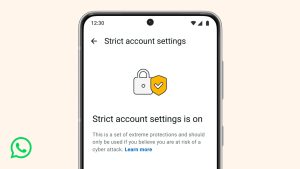WhatsApp, a widely used messaging app, has unveiled another exciting feature that allows the users to transcrib the voice messages into text.
The Meta-owned app in its blog said it is sometimes difficult to hear the voice messages in a loud place or when the user is on the move.
“For those moments we’re excited to introduce voice message transcripts. Voice messages can be transcribed into text to help you keep up with conversations no matter what you’re doing,” read the official blog.
Transcripts are generated on your device so that no one else, not even WhatsApp, can hear or read your personal messages, it said
How to Enable the Feature?
To get started, go to Settings > Chats > Voice message transcripts to easily turn transcriptions on or off and select your transcript language.
You can transcribe a voice message by long pressing on the message and tapping on ‘transcribe’.
Transcripts are rolling out globally over the coming weeks with a few select languages to start though we plan to add more over the coming month.