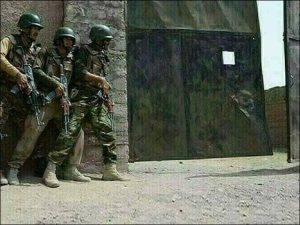NEW DELHI – Facebook-owned social messaging application WhatsApp will soon roll out a new money transfer feature for Android and iOS users in India.
WhatsApp Payments will enable normal users of the application to transfer money with the same ease as sending a text message. Once fully launched, the user will be able to send other individuals using WhatsApp.
The new feature is based on Unified Payments Interface (UPI), means the money will go straight to your bank account while eliminating the need for mobile wallets and other similar financial instruments.
How does it work?
Currently, the UPI-based payment option will not be available for merchant interaction and can only be used by individual accounts, according to engadget.com.
Users will have to link their respective bank accounts with the application. However, the WhatsApp number should be the same as the number attached to the bank.

The transactions in WhatsApp Payments will be made through bank accounts linked to Unified Payments Interface (UPI), allowing users to transact between accounts of different banks. This works in the favour of the messaging application as a transaction between different digital wallets is still not an option.
The UPI-based payment feature has been spotted in WhatsApp beta version 2.18.41 for Android and 2.18.21 for iOS.
How to add bank accounts for WhatsApp Payments
Here’s how you can add your bank account to WhatsApp and get started with the payments feature:
- Go to Settings -> Payments inside WhatsApp.
- In the Bank Accounts sub-head, select the Add New Account option.
- Tap Accept and Continue if you agree with the terms.
- Tap the Verify via SMS and follow the prompts to send an SMS to start the linking process.
- On the next screen, select the bank whose account you want to add.
- If you have an account (or multiple accounts) linked with the number that you just sent the SMS from, you will be presented with your account (or accounts) from that bank.
- If everything goes smoothly, you will see the UPI Setup Complete screen.