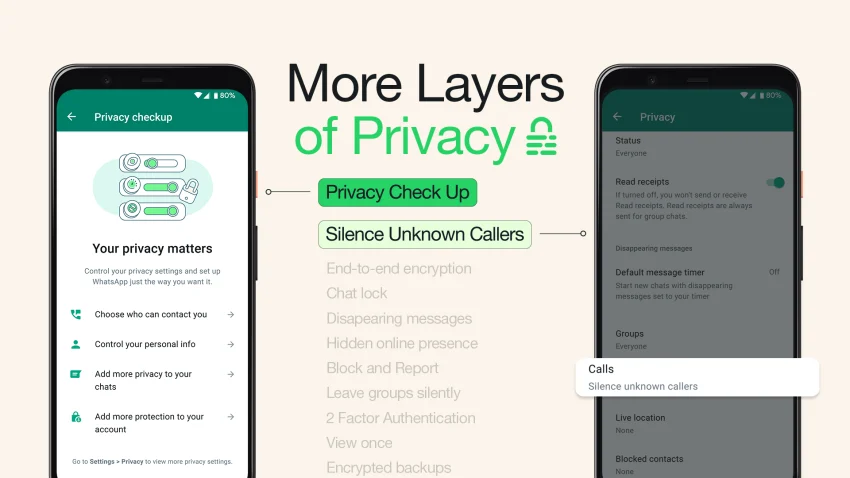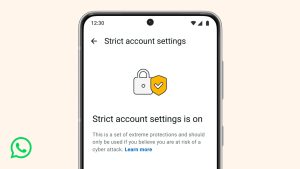A feature that several users were eagerly awaiting has finally been unveiled by the popular instant messaging application WhatsApp.
Just a short time after revealing that users may lock chats in a secured folder to increase privacy on WhatsApp, the service unveiled two further features: the capacity to block unknown calls and a privacy inspection tool.
According to Meta Blog post, Silence Unknown Callers is designed to give more privacy and control of your incoming calls.
It helps to automatically screen out spam, scams, and calls from unknown people for increased protection. These calls will not ring on your phone, but will be visible in your Call list, in case it turns out to be someone important.
Here is how to avoid unknown calls,
This step-by-step feature guides you through how to activate silence unknown callers feature.
- Open WhatsApp and click the three dots in the top right corner.
- Open the “Privacy” section by tapping “Settings”.
- Scroll down and tap on “Calls”.
- Toggle the “Silence unknown callers” option in the “Calls” section.
https://en.dailypakistan.com.pk/15-Jun-2023/whatsapp-announces-chat-lock-feature-here-s-how-to-use-it