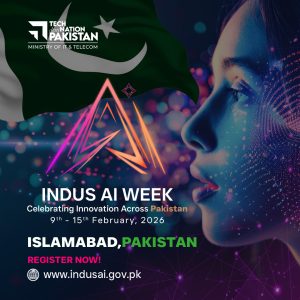There is no denying that Apple has some of the most impressive built laptops. And, the new Apple 2017 MacBooks uphold the custom. They are only better. The new yet iconic aluminium builds are better than the previous 2015 Macbooks body. Apple has integrated a new feature right above the keyboard, the ‘Touch Bar’. This replaces the function key row and the brightness and volume keys.
The bar is a touch screen display that acts as the function key bar and houses the brightness and volume bar to name a few. The bar tracks the app running on the laptop and complies accordingly. For example, if the laptop is running Spotify, the display will show a ‘Play – Pause’ menu, instead of volume or brightness controls (which are still accessible by sliding from the right).

The screens are slick nice and bright, particularly in the ‘Macbook Pro’ model (460 NITS for 15” – 480 NITS for 13”). The keyboard has the second-generation butterfly switches, which feel much seemlier, compared to the previous version. It goes without say that both are not nearly as comfortable as a standard laptop keyboard. Good news for music lovers, the speakers are the best amongst the one in the market at the moment.
Unfortunately, the new touch bar feels more like a ‘gimmick’ than a useful feature. Most users prefer physical keys instead of a display. Apple has also gotten rid of the magnetic charger, which is has been replaced with 4 USB-C (thunderbolt 3) ports any of which can be used for charging. The IO (Input/Output) is limited to 4 USB-C ports and a single Headphone jack.
What’s wrong Apple’s imagination though! The SD card slot and the USB-A have disappeared, which should have been a must. And again, expect no HD camera here as the webcam is only 480p. Nonetheless, it would work fine for a quick video call, nothing nearly good enough still.
Software
The new Macbooks have been updated with the new Kaby Lake CPUs, which allows for slightly better clock speeds, improved battery life and enhanced performance all around with a new feature called ‘Speed shift’ which allows for smoother animations because of some video encoding and decoding tweaks.
The Integrated GPUs (Graphics Processing Unit) are the Kaby Lake versions, which work fine for gaming and video editing:
| Integrated GPU | GPU | Base Clock | Boost Clock | eDRAM |
| 2016 13” MBP | IRIS 540 | 300 MHz | 1050 MHz | 64 MB |
| 2017 13” MBP | IRIS Plus 640 | 300 MHz | 1050 MHz | 64 MB |
The 15” models come with Discreet GPUs. Looking at the Model numbers, the improvement from last year might seem substantial but it is quite similar and the FPS were also the same in games as well:
| Discreet GPU | Compute Units | Memory Bandwidth | Teraflops |
| 2016 | |||
| Radeon pro 450 | 10 | 80 GB/s | 1 |
| Radeon pro 455 | 12 | 80 GB/s | 1.3 |
| Radeon pro 460 | 16 | 80 GB/s | 1.86 |
| 2017 | |||
| Radeon pro 555 | 12 | 81 GB/s | 1.3 |
| Radeon pro 560 | 16 | 81 GB/s | 1.9 |
The laptop is using the Ultra-low voltage Y processors. Thus, buying the 16-GB configuration is quite pointless. The 8-GB configuration should work well for most users.
| Drive Speeds | Read | Write |
| 2016 12” Macbook | 920 MB/s | 670 MB/s |
| 2017 12” Macbook | 1350 MB/s | 980 MB/s |
Video Rendering times are about 3 times slower compared to the Dell XPS 15 (GTX 1050) or the Razer Blade (1060) with Adobe Premiere using 4k footage.
Battery life is, of course, dependent on the type of usage. With just Video Playback on Youtube and Netflix, the power will last substantially long. Not so well while gaming or video rendering though.
| Battery life | Size | Regular use (videos, web browsing and light gaming. | 4k Video playback |
| 2016 12” Macbook | 39.7 Wh | 10 Hours | 7 Hours |
| 2016 13” MBP | 54.5 Wh | 9 Hours | 6 Hours |
| 2016 15” MBP | 76 Wh | 8 Hours | 5 Hours |
| 2017 12” Macbook | 39.7 Wh | 10 Hours | 9 Hours |
| 2017 13” MBP | 54.5 Wh | 9 Hours | 9 Hours |
| 2017 15” MBP | 76 Wh | 8 Hours | 7 Hours |
To sum it up, if you’re already using the 2016 or maybe the 2015 Macbook, you don’t need to upgrade. Users of a windows laptop and switching to a Macbook, better buy one of Apple’s older generation laptop. The pricing is really high, and with less ‘impressive’ improvements.
Personally, I would not upgrade because of the lack of ports and the mushy keys on the keyboard. I still prefer the 2015 model and that would suit most people the best.