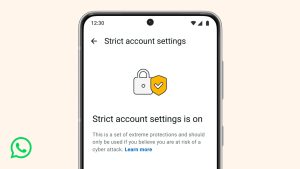Where publishing a WhatsApp status message or photo is a quick way to keep your friends up to date on what you’re up to, leaving a voice note as a status adds a more personal touch.
Even though WhatsApp first introduced its voice note status featur a few months ago, more users can now access it.
Here is a step by step process to know how you as well can utilise this new feature.
– Launch WhatsApp on your phone.
– Open the ‘Status’ page.
– You can see the pencil icon in the bottom right corner of the screen tap on it.
– Select the people who can see or hear your status.
– To change the background colour, click the paintbrush symbol.
– Tap and hold on to microphone icon.
– Speak your message as WhatsApp is recording you.
– Confirm to upload your message.