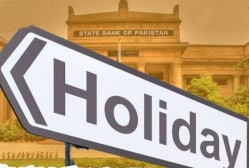ISLAMABAD – The National Database and Registration Authority (NADRA) is offering hassle-free services to apply for the Computerised National Identity Card (CNIC), using mobile phones.
Earlier this year, the registration authority launched the Pak-ID mobile application where the citizens can also apply for family registration certificates, and other identification documents on their mobile phones.
Steps to Apply for CNIC
Visit Play Store or Apple Store to download the Pak-ID for Android and iOS devices
Fill all the sections by following the given instruction
Upload required documents for the process
Upload fresh photo of the applicant
Complete the procedure by creating a digital signature
Submit your fingerprints
Make online payment using debit/credit cards and other payment method
Choose a home delivery option and get your documents without visiting the NADRA office
First-ever passport applied through online portal shipped to Pakistani citizen