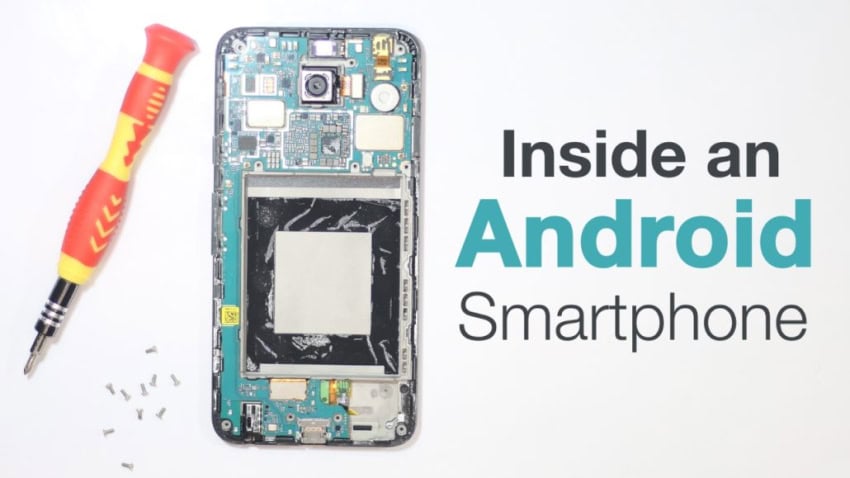Have you ever wondered what your smartphone is made up of? What kind of circuits are in there? What keeps your phone alive? So have we. But we’ve ripped open a smartphone to do just that. Before we dive in, I’d be focusing only on the hardware, and not the software. The phone I’ll be opening is the Nexus 5X.
Overview: The 5X is an Android device from 2015, packing a Snapdragon 808 processor 2GB LPDDR3 RAM, 12 megapixel rear and a 5-megapixel front face camera, both with an F 2.2 aperture and 16-32 gigs of eMMC storage. Opening a phone normally relies on a lot of prying and screwing, so if you’re planning on opening yours, get yourself a multi-head screw driver and a prying tool.
Going in: For the Nexus, first you need to take out the Sim card tray; then pry off the back panel with your prying tool. The case is rather bendy, so it can withstand a few curves, your phone might have a glass back, be careful. In the picture below, you can see the antenna for GPS, NFC, MIMO and WIFI chips.

There is also a 2700 mAh battery on the left, which seems removable, but isn’t. Removing the middle frame only requires 10 screws to be removed for the most part, but it possesses one challenge, the mid frame comes in two pieces, attached together at the lower end, so we need to be careful and start prying it off from the bottom. Removing all the screws, we can now remove the plastic mid frame with a meddling tool. At the lower left of the plastic panel, we can see the speaker, housed below the fingerprint scanner. This can be useful to replace a broken fingerprint scanner, which normally comes in under $10 ($6 for the nexus 5X).
At the lower left of the plastic panel, we can see the speaker, housed below the fingerprint scanner. This can be useful to replace a broken fingerprint scanner, which normally comes in under $10 ($6 for the nexus 5X).

What runs the phone: With the mid-frame out of the way, we finally get a good look at the motherboard. We can’t access it yet. You will need to remove all the ribbon cables first; one in the rear camera, one for the front camera, one for the LCD display and one for the battery. The right side of the rear camera houses the dual LED flash, and the right housing the vibration motor.
The right side of the rear camera houses the dual LED flash, and the right housing the vibration motor.

On the bottom, we can see the modern USB-C port and the headphone jack. The charging port is soldered on to the motherboard and can be removed with ease. However, the headphone jack uses spring contacts.

The front camera comes out easily, but the rear is attached with some adhesive coating which may need some heating to be removed.

Now we can easily remove the motherboard. Be careful and make sure none of the ribbon cables get stuck on the motherboard. The big metal rectangles are heatsinks for the ICs (Integrated circuits).
Motherboard: Removing these metal plates requires quite a lot of heat and specialized tools, so make sure you get this part done by a proper technician. The big black square in the upper side of the motherboard houses 2 GB RAM and the Snapdragon 808 beneath it.
Directly above it is the power-management IC which is responsible for managing requirements of the phone. To the right of that, the tiny chip is the RISK micro-controller, with an audio codec on its right side. The cell phone storage is on the extreme right next to the RAM. On the lower left of the picture is the Qualcomm quick-charge 2.0 IC as well.

Flipping the motherboard, we can see the power-management IC in the centre, with the Wi-Fi and MIMO below it. There isn’t much on this side aside from the envelope tracing IC, the GSM power amplifier and the NFC chip.

There you have it, these are the components your smartphone is made up of. Normally, all cell phone have some common components, just like your car or motorcycle. However, some are hardware add-ons such as dual cameras or unique casing.
Here is a valuable secret for you to know: Most cellular phones have rare metals inside for certain vital functions. These elements are literally rare, thus very costly. Why would the company sell a phone for $100 if it carries let’s say $40 worth of expensive metal yet there are but in minuscule quantity to help it perform certain vital functions? More on this some other time!