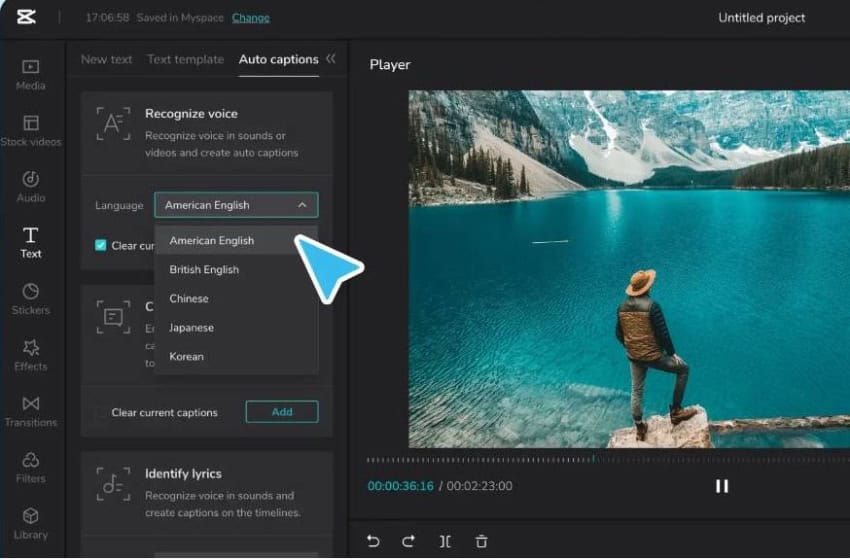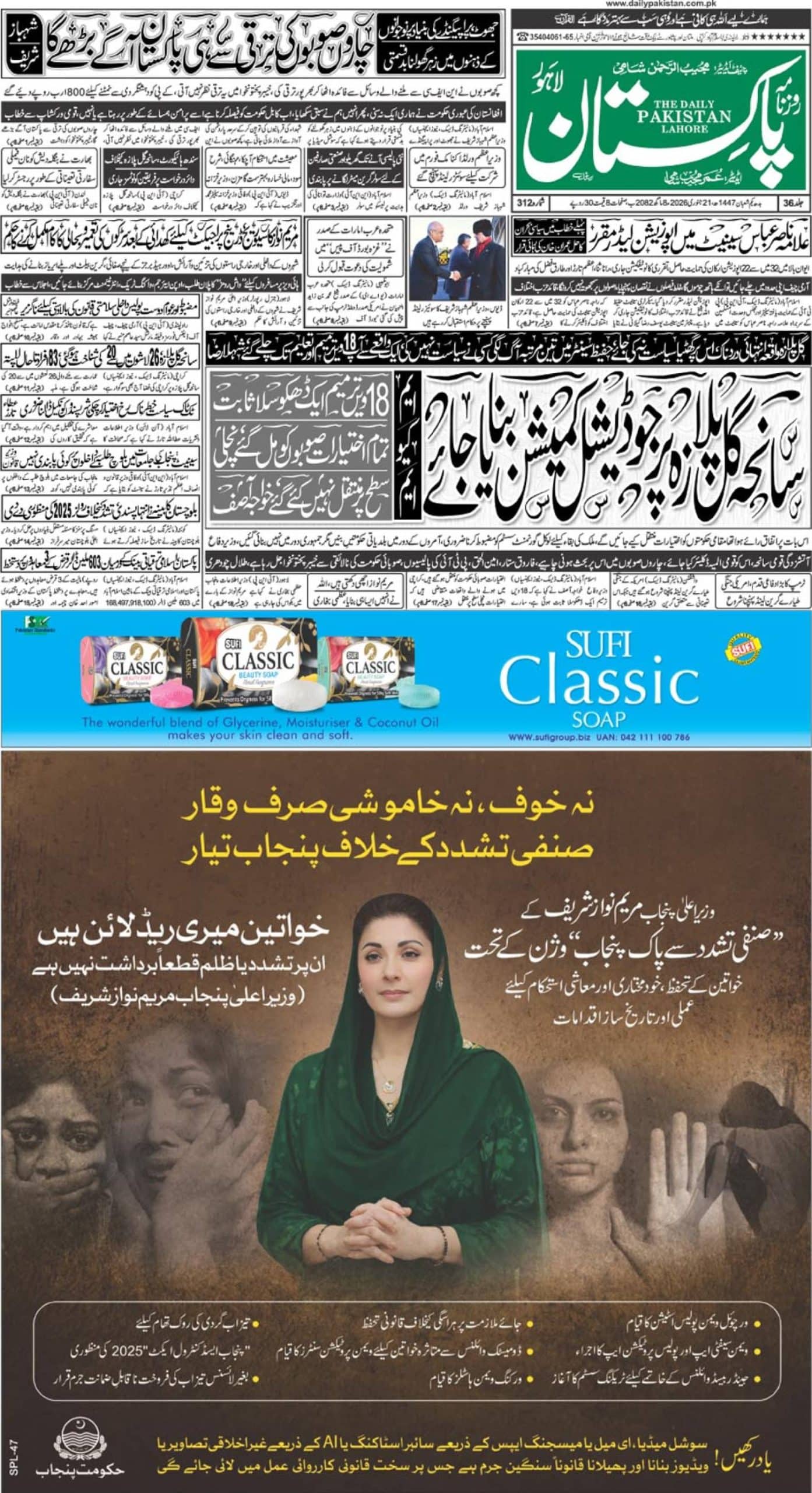Do video transcription to text and image upscaling make any difference to the content you create and customize on the online editor? Many people simply ignore this aspect of transforming photos and videos and then wonder why their photos or videos don’t go viral like the ones created by others. The content that people love to see and that goes viral in seconds is the one that is completely meaningful, and worthy, clearly depicts every aspect, in high quality, and preserves all natural details in it. To bring these characteristics to your content, go through this article to learn why video transcription to text and image upscaling are the two crucial features to use for creating viral content.
The Reasons to Transcribe Video To Text
If you haven’t heard before about video transcription to text, you can learn it here. So, the video transcription to text means that you put all the audio of your video in the text form in your video while keeping the audio intact. This means that your video will contain both the audio and subtitles to make itself more meaningful, more valuable, and more understandable for the viewers. So, you don’t need to write these subtitles manually in your videos as it is more time-consuming and more tiring. However, the CapCut online editor offers a video to text feature for this purpose to get it done in seconds with AI.
The cutting-edge technology used in this online editor helps in crafting the most beautiful transformations of adding text to videos without any effort. It just not simply add the text or subtitles to your videos but also gives you full control for custom editing your subtitles. To surprise you further, this online feature also displays video transcribing results in multilingual contexts so that you can optimize your videos for greater audiences, not just limited ones.
Align with enjoying all these features, this online function also allows you to transcribe video to text for better SEO optimization, social media ads & brand marketing, and online education and distance learning.
The Reasons to Upscale Images
Similarly, upscaling the images is another crucial aspect or the key factor behind creating the most interactive photos that go viral and bring a greater audience and engagement. The images that are upscaled to a higher resolution always make it enjoyable for the viewers to view your visuals and stick to them. In contrast, a photo that is with poor resolution catches no attention, and people simply skip it and move to another one that is in high resolution.
So, CapCut’s AI image upscaler helps in creating such upscaled images to 4k with greater resolution and more enhanced quality with the clarity of visuals. In addition, it also fixes the blurs and distortions in photos while making them look more precise, more detailed, and more engaging with natural and intricate details preserved.
In addition to enjoying all these features, it also mesmerizes you by offering a completely free-of-cost editor. You don’t need to worry about making any payment to the editor to use all of these or a few of these AI functions and tools. Rather, there is no one-time subscription and nothing else like this. You can keep using this online editor for free with all of its incredible and advanced AI-based tools.
How to Use Online Photo/Video Editor by CapCut?
Curious to know how to make impressive customizations to your videos and photos by using this online editor? Let’s look at the steps below to use it.
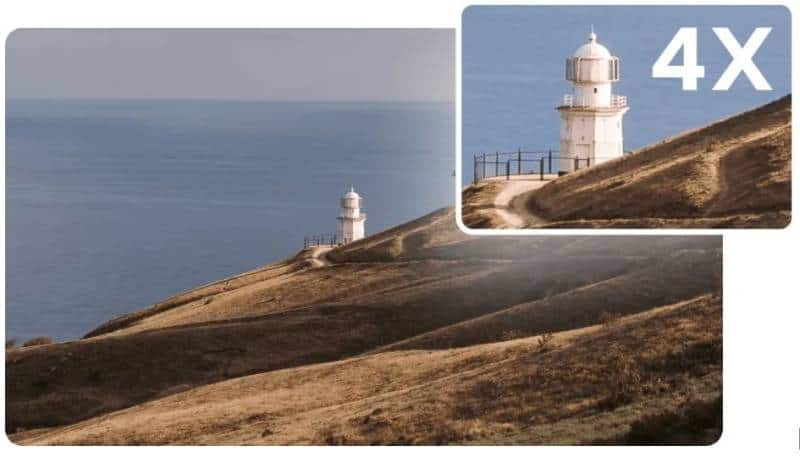
Step 1: Sign up or Sign in
If you already have an account on the CapCut website, you can proceed with signing in to the editor by using your email ID/username or password. However, you must complete the signup process if you are new here and don’t have an account on this online editor. The signup process is short, simple, free of cost, and quick. After signup, log in to your user account.
Step 2: Upload a Photo/Video
Go to the homepage magic tools. From there click on any tool that you want to use first e.g. online video editor, online photo editor, etc. Upload or import a photo/video now for customization.
Step 3: Customize
Use the editor’s different tools and functions for incredible-level professional customizations for free with just one click and within seconds.
Step 4: Export
Finally, go to the export button and choose your file size, quality, and format. Then, click on the download button to save it.
Conclusion
This article proves how important it is to choose video transcription to text and image upscaling if you want to transform your videos and photos into interactive masterpieces. So, let’s take a step forward and design beautiful photos and videos with this online editor and share the incredible results with your loved ones.