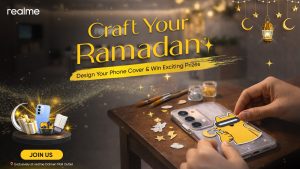Instagram just dropped major feature that could be sharing your exact location with friends and family and and even followers. It felt not right, especially when you do not want to share your whereabouts.
Latest Instagram Map shows your real-time location automatically, whether you post or not. And although it’s off by default, many users might accidentally turn it on, giving away where they are without even realizing it.
Here’s how you can shut it down
-
Go to Instagram and tap Messages in the top right corner of your Feed.
-
Tap the Map tab at the top of your inbox.
-
Hit Settings (top right corner).
-
Select ‘No one’ to completely stop sharing your location.
-
Tap Update to save your changes.
Look for the red dot on your map — that means your location is hidden. If you see a blue arrow, that means you’re sharing your location with someone.
You can also hide your location from specific followers if you don’t want them to know where you are — just tap Settings > Options > Hide from… and pick the accounts.
Instagram’s new feature only works on the mobile app, so check your settings now before your location becomes public knowledge.
Instagram’s New Map feature raises privacy fears over unintended location sharing