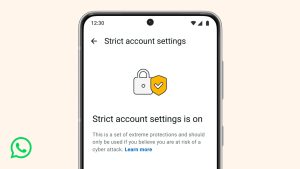WhatsApp, an instant message app, is reported to have more than two billion monthly active users globally, including 100 million in the US.
It is also ranked as the most popular mobile messenger app in the world. The messaging app continues to roll out new features and updates time to time to ensure provision of secure and best serves to the users.
It is integral for users to keep their Meta-owned app update to latest versions in order to enjoy the full potential of it.
If you do not update to the latest version of the WhatsApp, you will not be able to use its new features.
How to Install Latest Version on Android
A user can update WhatsApp on Android by implementing following steps:
First, you need to go to the Google Play Store on Android phone
Second, go to “My apps & game” from the Menu section.
Third, Search “WhatsApp” and click on the app.
Fourth, click on “Update” button to get latest version
Note” If the page displays the “Open” button instead of “Update” then the app is already updated to its latest version.